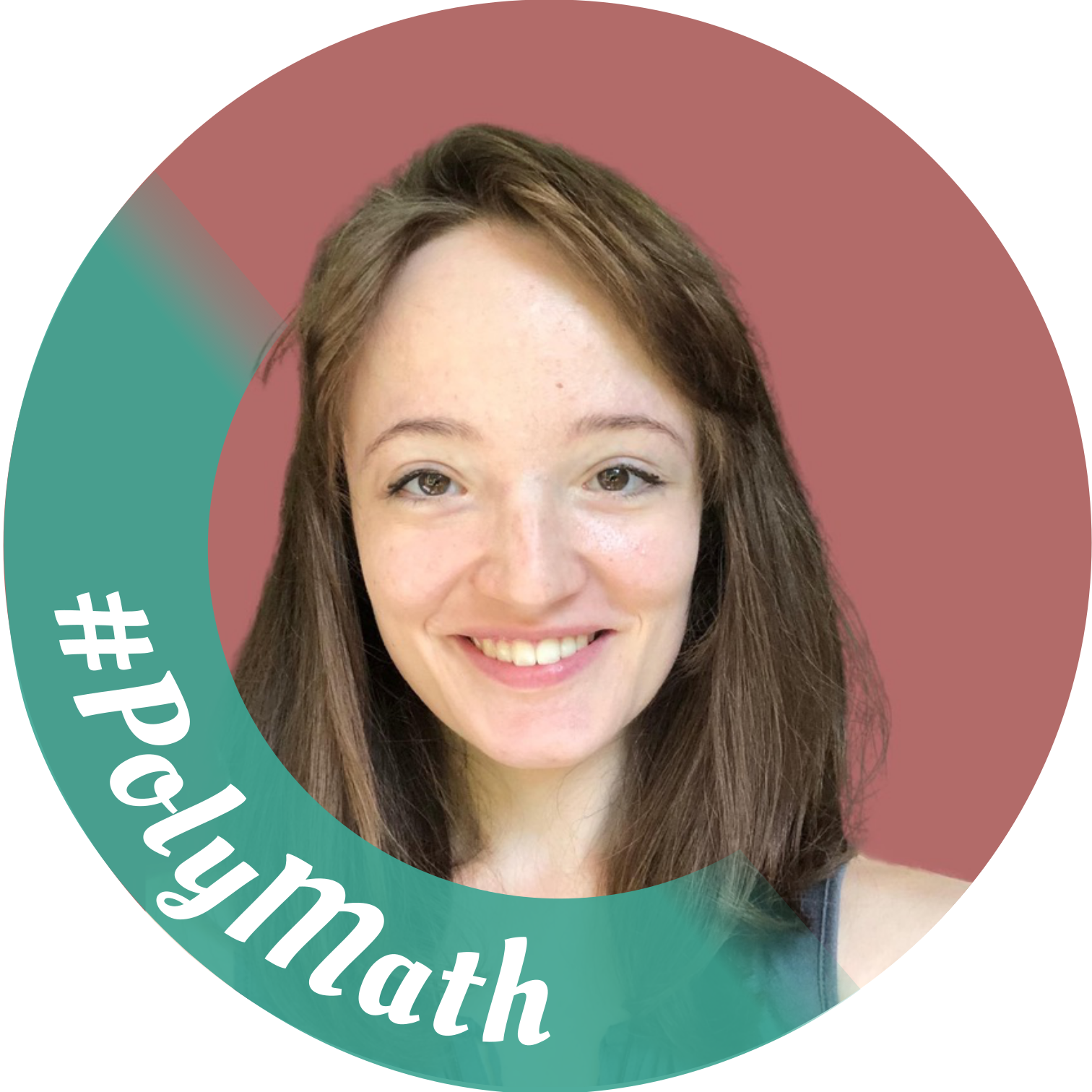Designing for Impact: My Custom LinkedIn Frame and Banner
I created a custom LinkedIn profile frame and banner to showcase my design skills, reinforce my personal brand, and stand out in the competitive job market. Both designs demonstrate my ability to combine creativity with strategic branding, capturing the attention of prospective employers and recruiters. These projects highlight my expertise in graphic design, marketing, and virtual assistance, while also reflecting my multi-talented, polymath nature.
Custom LinkedIn Profile Frame
I created a custom LinkedIn profile frame featuring the term #PolyMath to showcase my design skills and reinforce my personal brand as a multi-talented marketing professional. This unique frame sparks curiosity, drives profile views, and demonstrates my ability to combine creativity with strategic branding.
Before
Situation & Task
I wanted to stand out in the competitive job market while showcasing my design and branding skills. Standard LinkedIn banners, like the "Open to Work" frame, felt uninspiring and generic. I set out to create a custom LinkedIn profile frame that not only made my profile visually appealing but also reflected my personal brand as a creative, multi-passionate marketing professional. My goal was to catch the attention of recruiters and potential employers while demonstrating my graphic design capabilities and sparking curiosity.
Challenges
Conceptualizing a Unique Design:
I needed a concept that aligned with my personal brand while remaining professional and relevant for marketing roles.
Choosing the term #PolyMath required careful thought, as the term had to intrigue viewers without causing confusion. The decision to mix capitalization within the word further enhances readability and visual clarity.
Technical Execution:
Ensuring the frame fit perfectly around a LinkedIn profile picture, considering the circular cropping and placement of the text.
Learning advanced techniques in Inkscape, such as clipping paths, kerning adjustments, and creating a fade effect for clean, polished results.
Maintaining Visual Harmony:
Balancing colors, shapes, and typography to create a design that was both eye-catching and professional.
Creating a frame that looked great on different backgrounds and complemented my profile picture.
I chose a font that aligns with my brand identity, narrowing it down to Lato and Oleo Script. Ultimately, I selected Oleo Script for its distinctive style, which helps my frame stand out. Unlike most banners that use Sans Serif fonts, Oleo Script adds a unique and eye-catching element. To ensure readability, I adjusted the kerning (letter spacing) for a polished and professional appearance.
Result
I successfully designed a custom profile frame with the tagline #PolyMath, a term chosen to reflect my multi-talented nature and spark curiosity among recruiters and potential employers.
The design:
Highlights my graphic design expertise through its clean, professional appearance.
Encourages viewers to explore my profile by creating intrigue and showcasing my creative branding skills.
Sets my LinkedIn profile apart from others using default frames, leaving a strong impression.
What I Learned
Curiosity Drives Engagement:
Choosing a term like #PolyMath creates a sense of intrigue, encouraging viewers to click on my profile and learn more about how I embody this concept.Creativity and Branding Go Hand-in-Hand:
I learned how small design choices can reinforce personal branding and create a lasting impression.Adaptability in Design:
Overcoming technical challenges with tools like Inkscape enhanced my confidence in handling design software, improving my efficiency and precision.The Power of Visual Storytelling:
A simple design element, like a profile frame, can convey complex ideas—like versatility and creativity—while resonating with the audience.
Custom LinkedIn Banner
I designed a custom LinkedIn banner to showcase my skills in design, digital marketing, and virtual assistance. The banner features a simple wave pattern, vibrant colors, and engaging copy to effectively highlight my expertise while inviting collaboration.
Situation & Task
I needed a professional LinkedIn banner that would reflect my multi-disciplinary skills and capture attention from prospective employers. My goal was to create a clean, visually appealing design with compelling copy that communicates my expertise while inviting collaboration.
Challenges
Aligning Wave Patterns: As I was unfamiliar with drawing straight lines in Inkscape using a mouse, I had to experiment with the Calligraphy tool and alignment techniques to create a smooth wave pattern.
Visual Balance: The initial design felt too busy, requiring iterative adjustments to wave thickness, spacing, and layout to achieve a more cohesive look.
Copy and Style Consistency: After applying LinkedIn’s filter to enhance the banner’s colors and boldness, I updated the boldness of my text and shapes in Inkscape to match the filter’s final look for a cohesive finish.
Result
I successfully designed a custom LinkedIn banner, overcoming alignment and visual balance challenges while incorporating bold and engaging copy to represent my professional skills.
The final banner is vibrant and polished, aligning perfectly with LinkedIn’s filters and showcasing my expertise in digital marketing, design, and virtual assistance.
What I Learned
Iterative problem-solving: Designing the banner required testing multiple techniques and making adjustments to achieve the perfect alignment and overall aesthetic.
Attention to detail: I refined my skills in precision design, using Inkscape’s snapping tools and alignment features to create a professional, polished look.
Platform-specific design: Learning how to adjust the banner’s elements to harmonize with LinkedIn’s color and boldness filters emphasized the importance of tailoring designs to specific platforms.